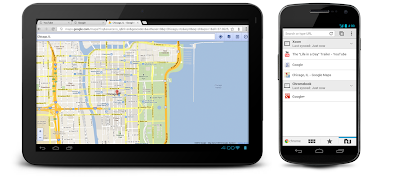Android@Mobile World Congress: It’s all about the ecosystem.
Each and every day, we are humbled by the trajectory of Android and our partners.
With a year-on-year growth rate of more than 250%, 850,000 new Android devices are activated each day, jetting the total number of Android devices around the world past 300 million. These numbers are a testament to the break-neck speed of innovation that defines the Android ecosystem.
Last year at Mobile World Congress (MWC), we announced that there were more than 150,000 apps in Android Market. That number tripled to more than 450,000 apps today, with over one billion app downloads happening every month. Think about the astonishing number of songs Shazam’ed, places Qype’ed and foursquare mayorships! To celebrate the hard work and success of our developer community, we’ve built special “app pods” into our Android stand at MWC. Many of these featured apps demonstrate the latest Android innovations, such as Android Beam, which lets you share content like web pages, videos, directions, and apps—just by touching two Android phones back to back.
The Android Stand on the eve of Mobile World Congress 2012
If you walk around the Android stand, it’s also evident that our hardware partners are thriving. There are 100+ devices on display at the conveyor belt bar, which is just a small portion of the 800+ Android devices that have launched to date. And what better sign of innovation than the Bling Bot—powered by the Android ADK—which can bedazzle your Galaxy Nexus backplate with perfect precision.
We’re just getting started at Mobile World Congress, so keep checking android.com/mwc and the +Android page on Google+ for updates.
Posted by Andy Rubin, SVP, Mobile and Digital Content
Baca Selengkapnya ....