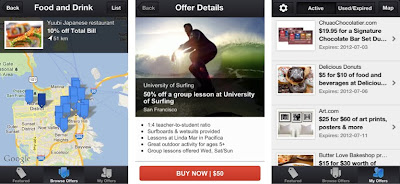Hey there, today I explain to you all about the must have apps for your android devices, these apps really brought me a lot of fun, helped me a lot, and so I consider them as must have apps for Android devices. Just press the 'Muat Turun' button when you reach the download site to download what you want.
1. Smart Tools.
This is a good app that suits everyone especially engineer, Smart tools give users special functions
that our phone normally does not have, such as compass, length, angle & distance measurer, touch
light, metal tester (I don't know what uses of this), sound & vibration tester.
2. Star Chart.
Star Chart fulfills your wonder about the universe, the space, the planets, or even about the
constellations. I recommend to you to use the older v1.9.4 version instead of the latest v2.3 version
because I have tried that v1.9.4 version have less graphics requirement, as my phone runs v2.3
very very lag, but runs smooth in v1.9.4.
3. Concise Oxford English Dictionary.
I think this i useful to everyone as we need to learn throughout every second of our life, it really
help me a lot when I need to learn about the advance words of physics, chemistry, or biology.
You may
download it here, and you need to extra download the data base in order to use the
dictionary.
4. Maxthon Browser.
A faster and better browser than the Android default web browser, many themes can be used in
this browser to make it look pretty. Why don't I recommend other browser like Opera mini
browser? Because Opera mini change the website's appearance automatically, like Facebook and I
cannot watch Youtube video via Opera mini.
You may download it exactly free from Google Play Store.
5. GO Launcher EX.
This launcher app help you to make your operating system looks better and more easier to use, it
has better appearance & performance. You may change the appearance or the way of sorting of the
icons on your Apps Drawer according to what you like it to be.
You may download it exactly free from Google Play Store.
6. QuickPic.
I use this to replace our Android's default Gallery app, it's simple to explain, because Gallery gives
you everything that the media scanner scanned from your phone INCLUDING the cover and the
pictures from ebooks (this was annoying as i viewed my Gallery and i saw this things), but with
QuickPic, you may hide what is useless to you, and view what you want
You may download it exactly free from Google Play Store.
Thanks for watchin' please take 10 seconds to like my facebook page here, thanks.