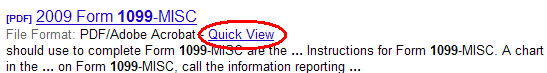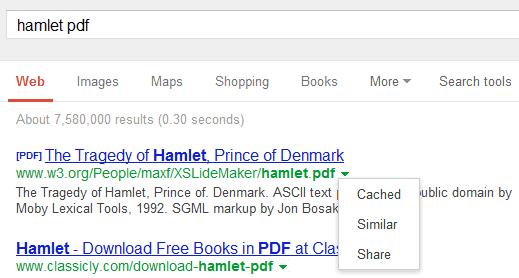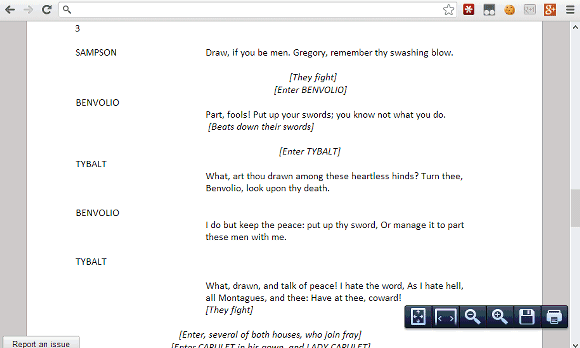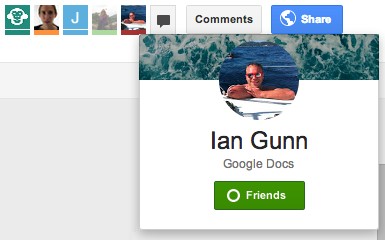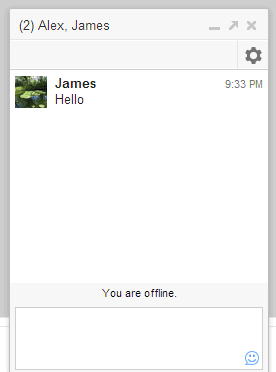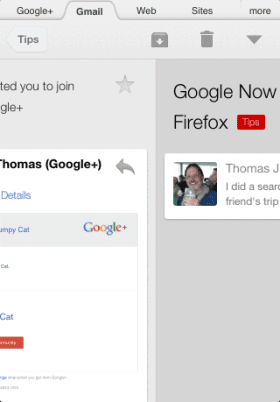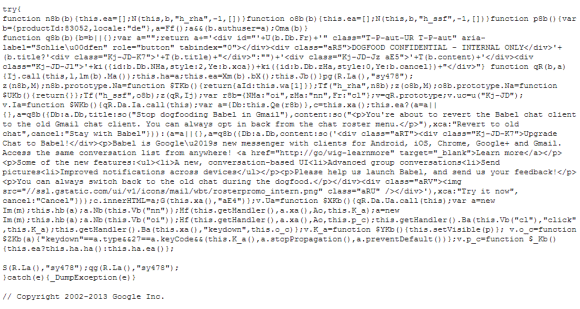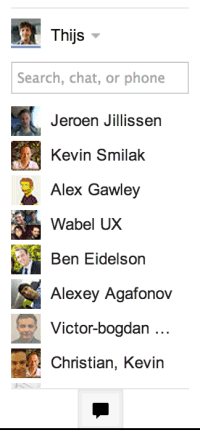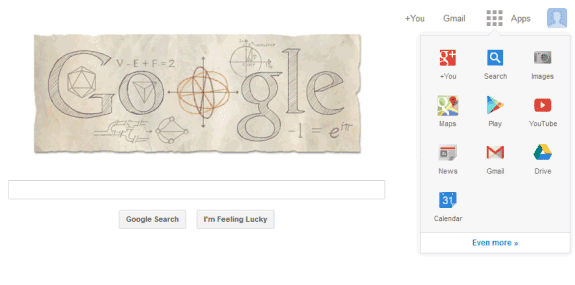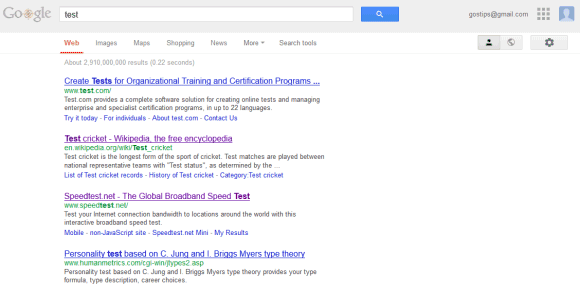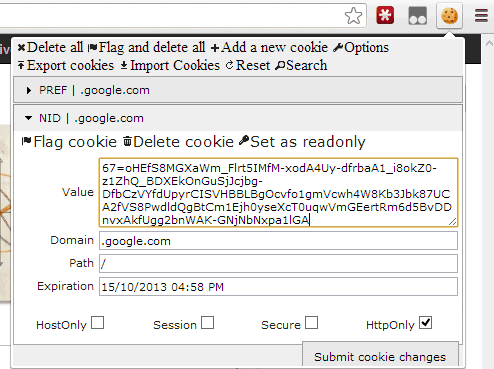It's really hard to get accurate
browser stats. Some companies report the number of active users, others report the total number of users and there are many web analytics companies that report conflicting market share data.
Net Market Share is a service that collects data from "HitsLink Analytics and SharePost clients." Net Market Share explains that "the network includes over 40,000 websites, and spans the globe. We 'count' unique visitors to our network sites, and only count one unique visit to each network site per day. This is part of our quality control process to prevent fraud, and ensure the most accurate portrayal of Internet usage market share."
I tried to compare this information with the data obtained from browser vendors. Probably the most transparent company is Opera, at least when it comes to the mobile browsers. Every month,
Opera reports the number of users for Opera Mini and Opera Mobile.
Here's the data from May 2012 to February 2013:
Month | Opera Mini users (million) | HitsLink market share (mobile browsers) |
05/2012 | 179 | 12.43% |
06/2012 | 183 | 10.45% |
07/2012 | 187.7 | 9.32% |
08/2012 | 191 | 8.59% |
09/2012 | 187.6 | 9.55% |
10/2012 | 194 | 8.24% |
11/2012 | 195 | 7.02% |
12/2012 | 208 | 10.71% |
01/2013 | 215 | 9.84% |
02/2013 | 207 | 12.72% |
And here are two charts that illustrate the data:
Obviously, there are many factors that influence market share: maybe the number of mobile users grows, maybe there are other browsers that become popular. Still, the two charts show completely different trends. For example:
- from May to June 2012, the number of Opera Mini users increased with 4 million, but the market share dropped from 12.43% to 10.45%
- from June to July 2012, the number of Opera Mini users increased with 4.7 million, but the market share dropped from 10.45% to 9.32%
- from December 2012 to January 2013, the number of Opera Mini users increased with 7 million, but the market share dropped from 10.71% to 9.84%.
- from January to February 2013, the number of Opera Mini users decreased with 8 million, but the market share grew from 9.84% to 12.72%.
StatCounter reports
different data: Opera's mobile market share continously dropped from May 2012 (21.9%) to February 2013 (15.4%). StatCounter's report shows that the Android browser is more popular than the Mobile Safari, while Net Market Share's data shows that Safari Mobile is 3 times more popular than the Android browser. It's important to mention that StatCounter measures pageviews, not unique visitors.
Opera's reports include a chart of
the number of Opera Mini pageviews, which increased from 113.8 billion in May 2012 to 147.1 billion in February 2013:
If Opera's data and StatCounter's data are both accurate, then the total number of mobile pageviews almost doubled from May 2012 to February 2013.
What about the data from a popular site like Wikipedia? "Wikimedia traffic analysis reports are based on server logs of about 4 billion page requests per month, based on the user agent information that accompanied the requests. These server logs cover requests to all the Wikimedia Foundation projects, including Wikipedia, Wikimedia Commons, Wiktionary, Wikibooks, Wikiquote, Wikisource, Wikinews, Wikiversity and others."
Wikimedia data for October 2012 shows that only 6.4% of the mobile requests were from Opera Mini users.
According to
Clicky, Opera Mini's market share is only 3-4%. "Marketshare is calculated from nearly 500 million daily page views across the 500,000+ web sites that use Clicky Web Analytics."
As you can see, these stats are completely different. StatCounter is the only service which reports that Android's browser is more popular than Mobile Safari and
UC Browser's market share is 8-10%. Opera Mini's market share is anywhere from 3% to 15%, depending on the service you use.
It's interesting that
Opera's presentations include data from StatCounter.
A recent presentation mentions that Opera's mobile browsers have "50 million Android users" and Opera has "10% browser market share" (probably Android market share).