How to remove advertisements of Android Apps
Jumat, 25 Mei 2012
0
komentar
You will have to use Lucky Patcher to do this action on your ROOTED phone, here's the link.
1. Open Lucky Patcher.
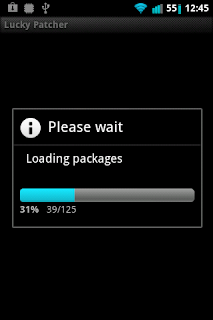
2. Choose the App which you want to remove advertisements, just touch on the app.

3. Select 'Open Menu of Patches'.
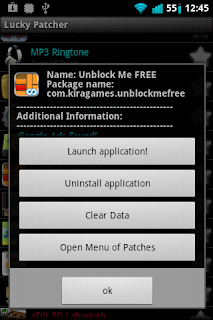
4. Choose 'Remove Google Ads!'
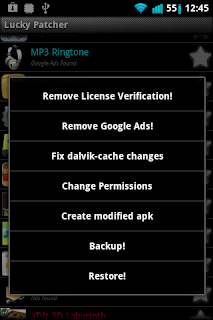
5. Just wait for it to be done, it will show you many of the 'successful'.
6. Your Apps will have no more Ads from now on.
7. Follow my Facebook Page here.
8. Subscribe and follow my blog if i am really helpful to you. Thanks for watching my blog.
TERIMA KASIH ATAS KUNJUNGAN SAUDARA
Judul: How to remove advertisements of Android Apps
Ditulis oleh Unknown
Rating Blog 5 dari 5
Semoga artikel ini bermanfaat bagi saudara. Jika ingin mengutip, baik itu sebagian atau keseluruhan dari isi artikel ini harap menyertakan link dofollow ke https://androidipad4.blogspot.com/2012/05/how-to-remove-advertisements-of-android.html. Terima kasih sudah singgah membaca artikel ini.Ditulis oleh Unknown
Rating Blog 5 dari 5









0 komentar:
Posting Komentar