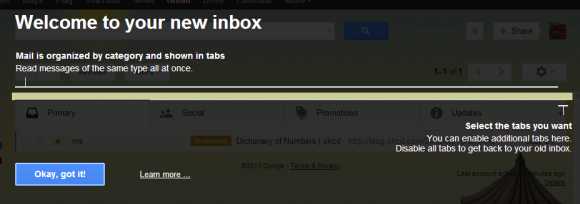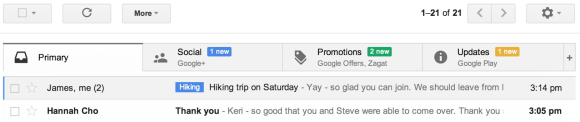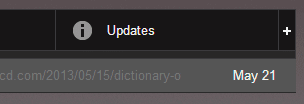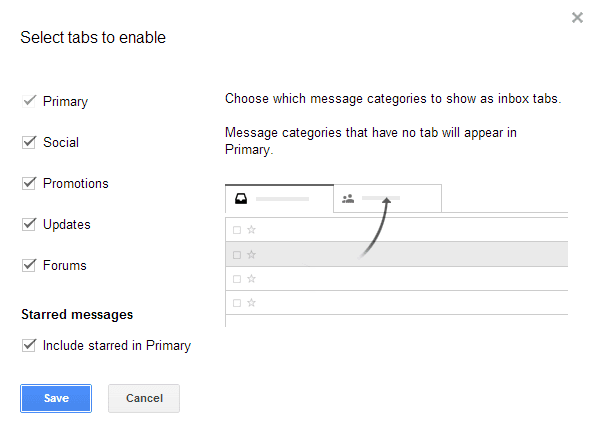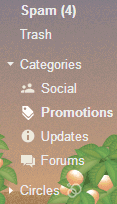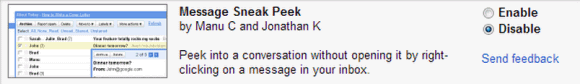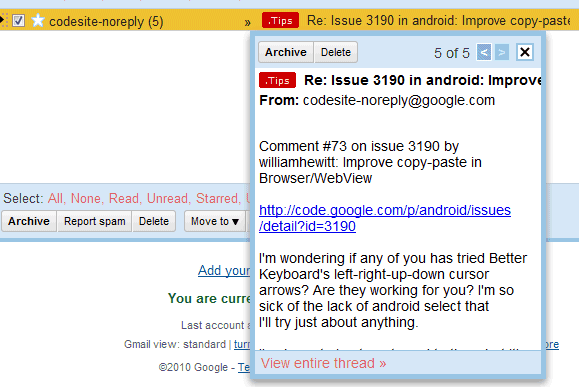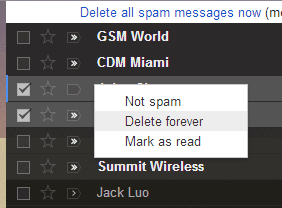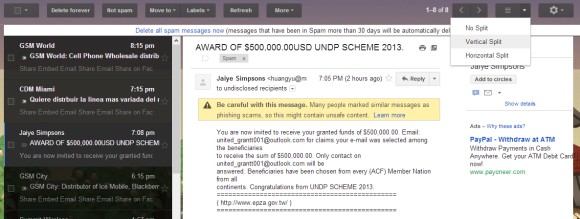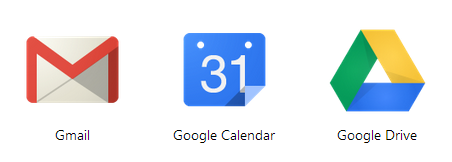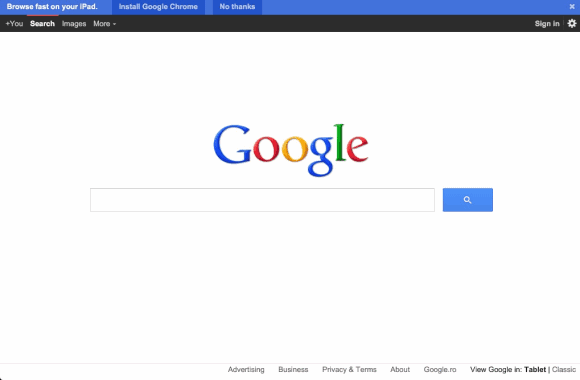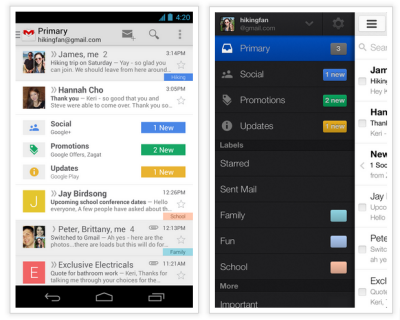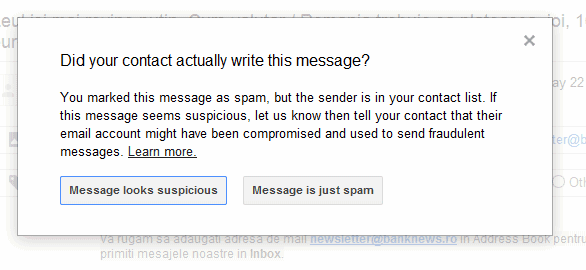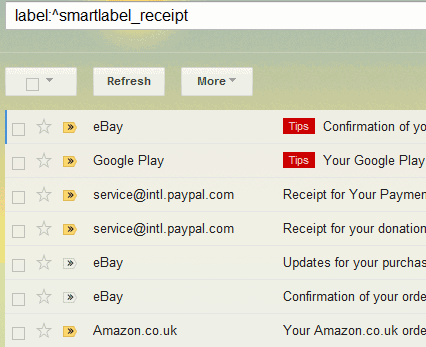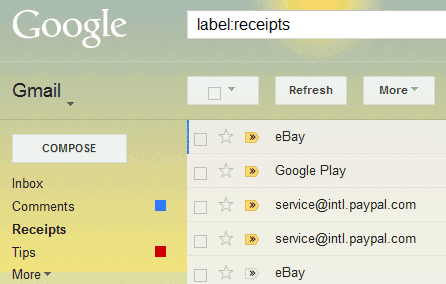Hi All App LoVERS
Hi All App LoVERS
We all know at first that we buy a new mobile we got a problem with the what to get and best where to get , So i am making this to just help you guys out !
So lets just get started!
1- Go launcher Ex
GO Launcher EX is the most popular Android home launcher replacement app in Google Play. It offers you many first-ever features to customize your own homescreen experience. Go launcher EX provides you speedy and smooth operation, fancy and plentiful themes, and utility functions with imagination.
Key Features:☆ Extremely smooth transition animation
☆ Smooth flipping operation
☆ More than 5000 personalized themes
☆ Amazing custom gestures feature offers you more convenience and fun
☆ Various GO widgets (weather, switcher, calendar…)
☆ Efficient and strong app management function, including sorting, hide app, search, cleaning memory and refresh.
New features:- Supports GO Launcher super themes (more homescreen effects),the last pic above is our “Dryad Super Theme”.(Search “Dryad” in google paly, it’s free to download)
- Draw patterns to active apps (double click on home screen to active custom gesture)
- Squeezing effect of icons and widgets (Jelly Bean style)
Tips1. How to get themes, widgets and lockers?
a) Search ‘go launcher theme’, ‘go widget’ or ‘go locker’ in Android Market.
b) Use GO Store via menu button in GO Launcher.
2. How to set transition animation?
Use ‘Effects settings’ via button in GO Launcher.
3. Icons are too small?
Use ‘Icon Size’ option in ‘Preferences->Visual settings->Icons’ to make icons bigger.
3. Long press the app icon to enter editing mode on home screen and app drawer.
4. Glide up to open menu and glide down to pull down notification.
5. The widgets in the screenshots belong to GO Widget, attainable from Android Market or GO Store.
6. File browser can be found in the lower left of app drawer.
7. Process management feature is found down the running tab of app drawer. Clicking the broom icon and clean the memory.
Important:1. GO Launcher is a totally free app without any charge.
2. If you cannot set ‘GO Launcher’ as the default home app, download ‘Home Manager’ to fix it.
3. ‘DIRECTLY CALL PHONE NUMBERS’ permission?
It’s required by the feature to create shortcuts of ‘person’ and ‘direct dial’. GO Launcher won’t make unattended phone call and cost your money.
5. ‘READ CONTACT DATA’ permission?
It’s required by the feature to create ‘person’ shortcut as well as to add contact folder.
Our commitments are respecting user privacy and delivering cool experience. Please help us by rating this app and recommending to the others.
Want an extreme makeover to your phone? Try it out!
Download link:
(
Go launcher Ex )
2- World of Goo
This is the FIRST CHAPTER of the award winning game, now on Android. Drag and drop living, squirming, talking, globs of goo to build structures, bridges, cannonballs, zeppelins, and giant tongues.
Mysterious Levels - Each level is strange and dangerously beautiful, introducing new puzzles, areas, and the creatures that live in them.
World of Goo Balls - Along the way, undiscovered new species of Goo Ball, each with unique abilities, come together to ooze through reluctant tales of discovery, love, conspiracy, beauty, electric power, and the third dimension.
The Sign Painter - Someone is watching you.
World of Goo Corporation - Congratulations! World of Goo Corporation is the Global Leader in Goo and Goo Related Product, including World of Goo Corporation Trademark Brand Soft Drink Beverage and World of Goo Corporation Trademark Brand Facial Exfoliating Lotion. Succulent!
Massive Online Competition - Human players around the world compete in a living leaderboard to build the tallest towers of goo in World of Goo Corporation's mysterious sandbox. World of Goo Corporation is contractually obligated to state that everyone is a winner and is enthusiastic to celebrate everyone's tower building opportunities equally.
Congratulations, and good luck!
Awards and recognition for World of Goo:
* Wii Game of the Year -IGN
* iPad Game of the Year - TouchArcade, MetaCritic
* Best Indie Game -Spike TV Video Game Awards
* Best Design -Academy of Interactive Arts and Sciences
* Best Downloadable Title -Game Developers Choice Awards
* Best Design -Independent Games Festival
* Technical Excellence -Independent Games Festival
* Best Indie Game -Spike TV Video Game Awards
* Game of the Year -Rock Paper Shotgun
* Game of the Year -GameTunnel
* Best PC Puzzle Game -IGN
* Best Wii Puzzle Game -IGN
* Best Artistic Design Wii -IGN
* Best New IP Wii -IGN
* Most Innovative Design Wii -IGN
* Puzzler of the Year -Golden Joystick Awards
Download link :
3- Need for Speed Most Wanted & Real Racing 3
If you are a racing game fan then these two are your first choice fast racing beautiful cars nearly every car you wish what you need to do is play along and get them all ;)
And one more thing you need to download to a network to download its content or else you cant play For Need for speed it need 600mb and Real racing 1.7Gb
Le me know if you got any prob .. ;)
Download Link :
4- Sketch Guru
One of the best Sketcher around
Pick a picture from your gallery or capture one from your camera to generate the sketch.
We support both black-white and color sketch with 13 kinds of wonderful effects including: Gouache, PencilSketch, ColorPencil, WaterColor, HalfTone, SimpleSketch, ComicB&W, BlackBoard, BlackBoardColor, Print, B&W, PencilSketch2 and No sketch
You can also share them on Instagram, Facebook, Twitter, Flickr, E-mail, etc.
SketchGuru is the best sketch app you can find on the market.
Come on and create wonderful and paintings.
Features:
* Resize photo: User can adjust the size of the picture by pressing buttons in 6 different ways
* 13 kinds of black-white and color sketch effects supported
Keywords: sketch free, sketch me, pencil sketch, paper camera, cartoon camera
Download link :
(Sketch GURU )
5- Sketch n Draw
If you are a sketcher and love drawing then this is your thing
Create sketches or edit photos then share them with Instagram, Facebook, Google Plus, GMail, Twitter, SMS and more!
Sketch n Draw Pad HD is a drawing tool that allows you to sketch, paint or draw with your fingers. Create amazing black and white or color sketches with a few simple strokes. Import photos then edit or annotate and share. Choose a color and brush of choice and express yourself. Then save your fabulous creations on your device quick, easy, effortless.
Now Sketch n Draw Pad HD allows you to import any image via the share button in any image app!
Play guess the drawing with friends and family just pass then play or use it to improve your Draw Something skills!
Features:
★ 17 Brushes
★ Shake to erase canvas
★ Volume rocker or menu Undo / Redo
★ Multiple canvas sizes 240 x 320 to 800 x 1280
★ Canvas Zoom In or Zoom Out
★ Alpha Scale 0% - 100%
★ Color picker
★ Save to SD
★ Set sketch as device wallpaper
★ Share Sketches with any app including
Instagram, Facebook, Google Plus, GMail,
Twitter and more!
★ Sketch tool size adjustment
★ Open previously saved sketches and photos
Keywords:
Sketch pad, sketch and draw, sketch n draw, draw something, sketch n draw pad hd
6- CamScanner
If your work is always with paper and PDFs and all then you are good to go ,
Turn any Smartphone into a Scanner with CamScanner for Intelligent Document Management
CamScanner is an intelligent document management solution for individuals, small businesses, organizations, governments and schools. It is the perfect fit for those who want to scan, sync, edit, share and manage various contents on all devices.
40 million mobile users’ choices for document scanning worldwide
“The application employs its own image cropping and enhancing algorithm that leads to clearer images.” – Makeuseof.com
“CamScanner may just be the best deal for scanning documents on your iPhone.” – CNET.com
Top Developer – Google Play Store
Features:
*Access Documents from the Web
Now you can log in to your account at www.camscanner.net and edit file name, add tag, add notes; manage documents and share document via copying the link or social media.
*Quickly Scan Document
Use your phone camera to SCAN (take a picture of) all kinds of paper documents: receipts, notes, invoices, whiteboard discussions, business cards, certificates, etc. Batch Scan Mode saves you even more time. It auto detects and adjusts the document orientation.
*Optimize Scan Quality
Smart cropping and auto enhancing make CamScanner unique. It ensures the texts and graphics in scanned documents are clear and sharp with premium colors and resolutions.
*Easy Search Document
Find any documents within seconds. OCR for Search allows you to easily find keywords within PDF files, saving you the trouble of browsing among tons of documents.
*Advanced Document Editing
CamScanner enable you to edit document name, add notes and make annotations on your mobile.
*Intelligent Document Management
Intelligent document management on the go. You can allocate documents in groups, sort documents by Date, tag documents, view documents in List/Thumbnail mode and etc. Set passwords for confidential documents to avoid information leaks.
*Sign up and Sync Documents
Sign up with CamScanner and backup/sync documents on the go. Just log in and you can access, edit, share and sync documents across smart phones, tablets, PCs and the Cloud.
*Share & Upload Support
Upload the scanned documents to cloud storages; Fax scanned documents; Share documents between mobile devices and computers via WiFi; Share documents at
CamScanner Users Scan and Manage
* Bill, Invoice, Contract, Tax Roll, Business Card…
* Whiteboard, Memo, Script, Letter…
* Blackboard, Note, PPT, Book, Article…
* Credential, Certificate…
3rd Party Cloud Storage Services Supported:
Google Drive, Dropbox, Box.com,
Premium Account
- Add extra 2G cloud space for storing documents
- Support images larger than 5M pixels
- Unlimited number of times of making annotations on documents
- No watermarks on PDF file generated
- No ads
Get More Cloud Space for FREE
- Sign up for CamScanner – 200M
- Successfully bring a new registrant - 100M/user with maximum number of 10 users.
- Tell others why you like CamScanner via social media – 100M/time
- Write a review in Google Play - Get 100M cloud space for free
- Educational users sign up for CamScanner – Remove ads and watermark and get extra 200M
- Users of full version sign up for CamScanner – Get extra 200M
Free version is an ad-supported version and scanned documents are generated with watermark. Cloud Storage services -
Download link
(
Free CamScanner GooglePlay Store )
(
CamScanner Full) 7 - All the social Media
No need to give Info About these I'll just give names and Play Store links ,, :)
8- Password Book
If you forget you Passwords easily like me then you are in the right spot ;-)
Password Book is an application which helps you manage your accounts with user names, passwords, and notes directly on your mobile phone in a secure way.
With Password Book, You would never have trouble remembering which password you use for which account.
You can put all your accounts in one database, which is locked with one master password.
You only have to remember one single master password to unlock the whole database.
The accounts in database are encrypted using the best and most secure encryption algorithm.
Key Features
*Simple, intuitive interface
Password Book features a simple, intuitive interface that lets users set up their account database in minutes.
*Strong protection
The accounts are protected using 128bit AES encryption.
*Dropbox backup/restore
The application supports Dropbox data backup/restore. This makes data backup and transfer even easier.The backup is encrypted by masterpassword.
*Random password generator
Whenever you need to create a new password, Password Book can generate one that is of high-quality, and use password policies under you control.
Download link :
9- Download Manager
one of the fasts easiest and coolest download manager ever..
★★★SPEED UP! THREE TIMES FASTER DOWNLOADS FOR ANDROID★★★
☆ Free Download Manager for video download or free downloads any type of file.
★ We support all types like APK, RAR, ZIP, MP3, DOC, XLS or other files.
☆ Use Download Manager for Android to efficiently download and manage any type or size file in your phone or tablet. This FREE Android downloader Overcomes most of the limitations of the default downloads, such as authentication, integrity checking, support for all file types and download life cycle management, making downloading just a breeze with our download manager!
Check our Downloader Web Browser Features!
+ Tabbed browsing
+ Support for HTTP basic authentication for web pages
+ Simple and clean user interface
+ Bookmark manager
+ Quick search with voice added with default speech recognition
+ Address bar auto suggestion from history
+ Supports Java Scripts
+ Support HTML 5 web pages and videos
+ Integrated Google, Youtube, Twitter and Yahoo! search
+ Ability to spoof browser's User Agent string to display web pages like desktop, iPhone, iPad, Firefox, Chrome, Safari, Internet Explorer, Nokia Lumia or another downloader
+ Browsing speed has been optimized
Download Manager and File Manager Features
+ Fast app, files and website downloading speed
+ Android Downloader is designed for UI
+ Supports resuming of interrupted downloads reliably
+ Live downloading progress bar for speed indicator
+ Active downloads badge number
+ Add arbitrary download link
+ You can specify downloads with correct filename
+ Able to download file of unknown size and unknown format
+ Delete file option added
+ More information like finished download, file deleted toasts added
+ Added set downloaded music as ringtone, notification and alarm sound feature
+ Added set image as wallpaper, lock screen, contact avatar, Whats App avatar
+ Open feature allows opening files in different apps installed on the device
+ Download notifications have been added (Both inside the app and outside as well)
+ Android Background downloading
+ Supports pause/resume or canceling the downloading file anytime reliably through easy to use android downloader controls
+ Download files in parallel parts reusing connections to significantly increase downloading speed
+ Support for threaded parallel downloads with multitasking
+ Start downloads from your browser or email using the link share intent, or by entering the URL manually
+ Resume broken downloads, for example after connection drops or device restart
+ Maintain download state even after app is destroyed.Our Android Downloader always stable.
+ Support for MD5 checksums to ensure file integrity is planned to add next version
+ Support for large file downloads (over 2 GB)
+ Support for Wi-Fi mode (transfer bytes only via Wi-Fi)
+ Supports many applications like Facebook, WhatsApp, Twitter, Gmail and many more
+ Social sharing has been added. Now you can share your text, links, images on your favorite social sites like Facebook, twitter, tumblr etc.
+ Transfer file links to and from computer in Wi+Fi network
+ Send file links as email attachments
Downloader Media Player Features
+ Music audio playback of .aac, .mp3, and .m4a formats
+ Video playback of .m4v, .mp4, and .mov formats
+ Playlists has been added for both Music and Movie player
+ Ability to play all MP3 files in a folder like a playlist
+ Repeat and shuffle songs
+ Audio playback continues with the screen locked
+ Playlist support
+ Display album artwork embedded in .mp3
+ Background audio
+ Alternative Downloader options making downloading easier than ever
Download link :
(
Download Manager GooglePlayStore)
10- Google Translator
Break through language barriers with Google Translate:
• Translate text and speech between more than 70 languages
• Listen to your translations spoken aloud
• Input using your voice, handwriting, and camera
• Save your favorite translations and sync them across devices
• View dictionary results for single words or phrases
• Translate without a network connection with our offline language packages
(Camera input and offline translation are available for Android 2.3 and above.)
Translations between the following languages are supported:
Afrikaans, Albanian, Arabic, Armenian, Azerbaijani, Basque, Belarusian, Bengali, Bosnian, Bulgarian, Catalan, Cebuano, Chinese (Simplified), Chinese (Traditional), Croatian, Czech, Danish, Dutch, English, Esperanto, Estonian, Filipino, Finnish, French, Galician, Georgian, German, Greek, Gujarati, Haitian Creole, Hebrew, Hindi, Hmong, Hungarian, Icelandic, Indonesian, Irish, Italian, Japanese, Javanese, Kannada, Khmer, Korean, Lao, Latin, Latvian, Lithuanian, Macedonian, Malay, Maltese, Marathi, Norwegian, Persian, Polish, Portuguese, Romanian, Russian, Serbian, Slovak, Slovenian, Spanish, Swahili, Swedish, Tamil, Telugu, Thai, Turkish, Ukrainian, Urdu, Vietnamese, Welsh, Yiddish,
Download Link :
(
Google Translate GooglePlayStore )
/./././././././././././././././././././././././././././././././././././../././././././././././././././.Thats it for now ill be updating this and if you know anyother best app for NoteII plz tell me by commenting or Messaging me by Email,,, Thank you ;)