Improve gaming performance of Android devices: Adrenaline V3
Selasa, 20 November 2012
0
komentar
Here there are the features that Adrenaline Engine makes:
✔ Increase touchscreen sensitivity
✔ Less RAM usage through zipalign. | World first smart zipaligning
✔ Reduced /dbdata, /data, /sdcard usage of *.db files and faster database access. | World first smart
✔ Increase touchscreen sensitivity
✔ Less RAM usage through zipalign. | World first smart zipaligning
✔ Reduced /dbdata, /data, /sdcard usage of *.db files and faster database access. | World first smart
sqlite optimizing
✔ Faster disk access through remount script (noatime, disabled barrier etc) | World first smart
✔ Faster disk access through remount script (noatime, disabled barrier etc) | World first smart
remounting
✔ Better network throughput from TCP tweaks and 3G tweaks
✔ Tons of prop tweaks
✔ Overall Better Performance and Battery Life
✔ Less lags through LMK Tweak and Various VM Tweaks
✔ Faster SDCARD Read/Write Speed
✔ Bypass website like thepiratebay.se | Thanks !
✔ CWM Flashable
✔ Better network throughput from TCP tweaks and 3G tweaks
✔ Tons of prop tweaks
✔ Overall Better Performance and Battery Life
✔ Less lags through LMK Tweak and Various VM Tweaks
✔ Faster SDCARD Read/Write Speed
✔ Bypass website like thepiratebay.se | Thanks !
✔ CWM Flashable
1. Download this.
2. Copy the .zip file you have downloaded to anywhere of your sd card.
3. Reboot your phone into recovery screen (Clockworkmod). If you don't have an idea about what is
this, you may refer to here. I can't screenshot on recovery screen, so these few steps you have to do
it without reference.
4. Do a backup by using the volume up or volume down key to choose 'backup and restore'. Wait
until the backup is finished, and make sure your phone has enough space for you to backup.
5. Choose 'mounts and storage'. and then choose 'mount system'.
6. Choose 'Install zip from sd card' and select the .zip file from your sd card. Wait for it to complete
the installation.
7. Reboot.
8. After installation has been completed, you have to open your terminal emulator (Android stock
ROM users have to download this from Play Store, Cyanogenmod users don't need to download it,
you already have this app).
9. type in this code:
su (press enter after inputing this)
boost (press enter again after inputing this)
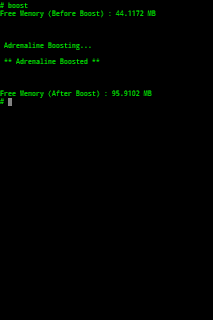
10. Wait for it to be done, your phone is now tweaked, and you may try on some game to prove it's
performance, I have tested it on Final Fantasy III, and Cogs. It works really great. In my opinion,
you can do this once a week, don't do it everyday or more, or it will drain your batery faster.
Disclaimer: Please do this at your own risk, and don't blame me if there's happening of any error, but if the steps are carried out correctly, it has less chance to go wrong.
If you encounter any error, such as your phone stuck on boot screen, can't boot. You may restore your phone back.
1. Boot your phone into recovery screen.
2. Choose 'Backup and restore'.
3. Restore your phone.
Thanks for watching this thread, and if you are interested and want to know more about the future releases of this blog, please like this facebook page, thanks.
TERIMA KASIH ATAS KUNJUNGAN SAUDARA
Judul: Improve gaming performance of Android devices: Adrenaline V3
Ditulis oleh Unknown
Rating Blog 5 dari 5
Semoga artikel ini bermanfaat bagi saudara. Jika ingin mengutip, baik itu sebagian atau keseluruhan dari isi artikel ini harap menyertakan link dofollow ke https://androidipad4.blogspot.com/2012/11/improve-gaming-performance-of-android.html. Terima kasih sudah singgah membaca artikel ini.Ditulis oleh Unknown
Rating Blog 5 dari 5









0 komentar:
Posting Komentar